A.R.C. Frequently Asked Questions
Price & Availability
How do I use the Price & Availability tool?
The Price & Availability tool gives you the ability to look up the list pricing of the parts that you need, and the quantity* that we have on hand.
For information on how to use the tool, please refer to this help video for directions.
*Important, Please Read!
1. Please note that the quantity on hand information is only updated twice per day.
2. The availability shown in the search result is not a guarantee that the item is immediately available, as it may be impacted by backorder or other supply chain influences.
3. Availability and shipping timing can be confirmed once an order is placed in our system.
Where can I find price and availability?
Price and availability can be found by:
> using the Material Number search if you have your material number ready.
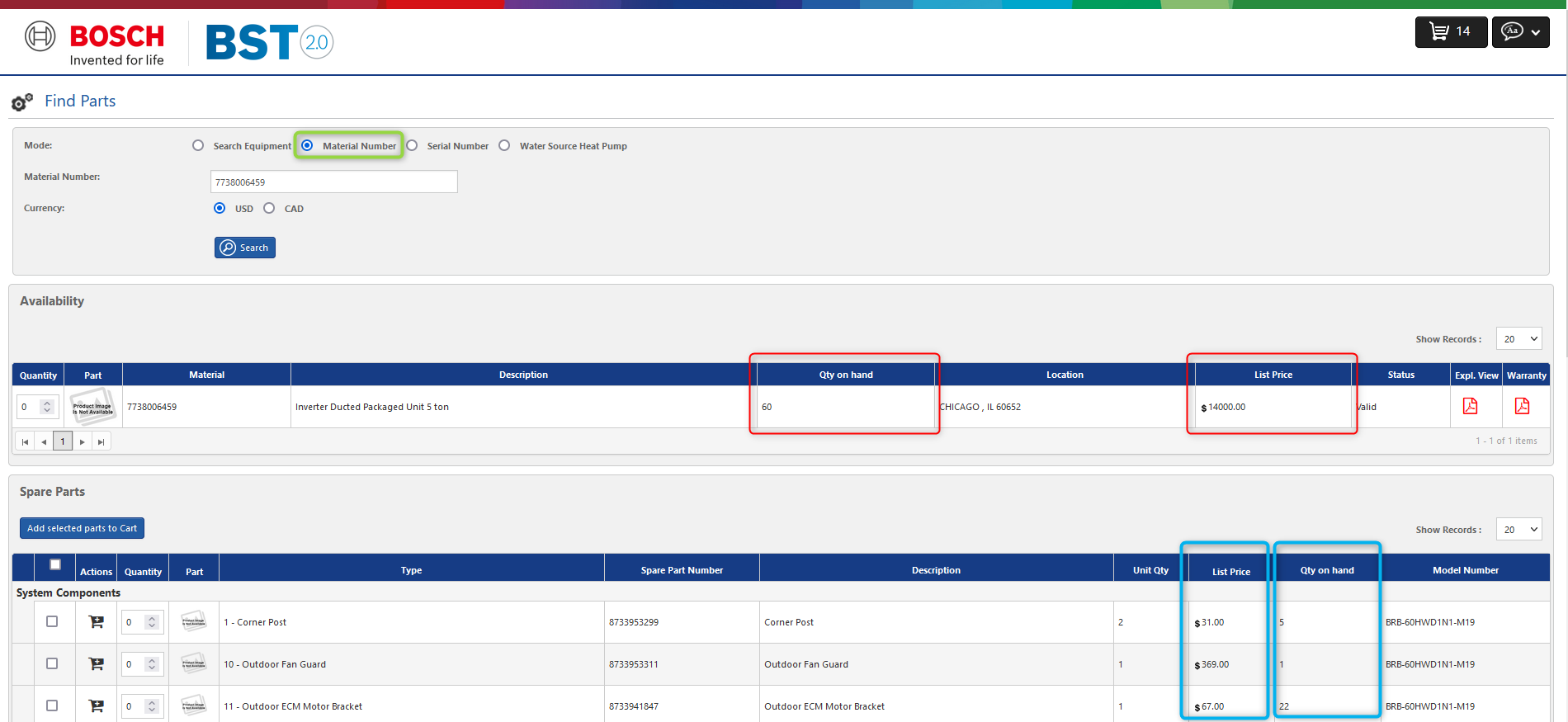
> using the Search Equipment search to find the part you're looking for. Then, click on the Part Number. This will take you to the page seen above, displaying price and availability.
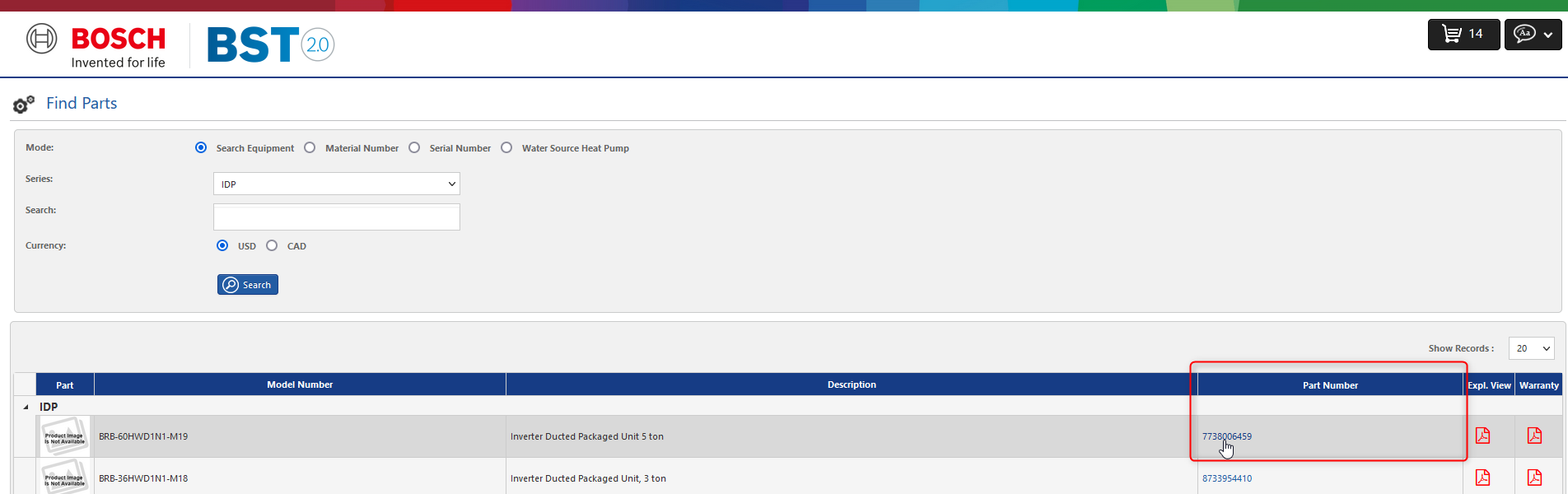
Please note, availability is updated twice daily.
Why are air filters not showing prices?
We do not sell air filters but keep them listed in the Spare Parts List to provide their dimensions.
My WSHP search result gives this error; "An error occurred while searching, please ensure your inputs are valid". What do I do now?
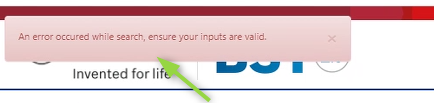
If you are searching for Water Source Heat Pump information and get the error message shown above, please do the following;
a. If you know the actual manufacture date of the equipment (taken from the rating plate), then ensure that you have entered that correctly in your search criteria.
b. If you do not know the manufacture date, try deducting one year from the date that's shown in the search field and try again. Repeat this step, removing one year each time, until you get a successful search result.
How do I decode the model numbers of IDS, IDP, and Furnace products?
This guide provides a breakdown of what the long model numbers mean:
